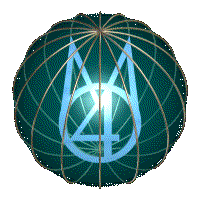 M40's
Home Automation Page
M40's
Home Automation PageAll Text, Graphics, Animations, Video, and Commentary on this website was created by, and is the intellectual property of m4040@m4040.com. All Rights Reserved. Unauthorized reproduction is punishable by up to a $500,000 fine or 5 years imprisonment for a first offense, and up to a $1,000,000 fine or up to 10 years imprisonment for subsequent offenses under the Digital Millenium Copyright Act (DMCA). Requests for use of this material should be forwarded to m4040@m4040.com.
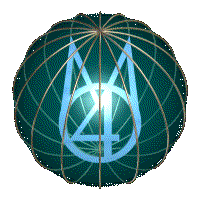 M40's
Home Automation Page
M40's
Home Automation Page
Disclaimer: This site is my own little corner of the worldwide web. It is, and will continue to be under constant construction. It is built solely for my own amusement, so if you don't like it for any reason, you can feel free to never come back. Any views, opinions, and any and all content is my own unless otherwise labeled. Most, if not all of the tools, bits of code, etc are credited where deserved.
I have a
personal assistant named, “Trinity”. She speaks only when spoken to, and her
sole purpose is to serve me. She helps with many aspects of my life. She turns
lights and appliances on and off as needed. She reminds me of appointments,
answers my phones, maintains my voicemail, email, shopping lists, and even keeps
me up to date on local weather forecasts, traffic, and sports scores when I ask
her.
She controls my
audio/video system (thank god, because otherwise, I’d have to learn to wrestle
with about six remotes). She turns on the outside lights when it gets dark, and
when I tell her I’m going to bed, she makes sure that all the downstairs
lights are out. She wakes me up by gradually increasing the light intensity in
the room, and telling me, “It’s time to get up. The time is now 7:00am, the
weather forecast for today is…etc etc.”. When I get to work, and suddenly
wonder whether I’ve left the coffee maker or the iron on, I can call her, and
tell her to shut them off, because she is always there taking care of the place.
While at work, I don’t have to worry about the house. If my water heater goes, she will shut off the water to it to prevent the basement from flooding. If someone tries to break in, she will call the police, then call me on my cell phone to let me know what is happening. While doing this, she is verbally warning the intruder that the authorities have been contacted, and that defensive measures will be taken if they persist in their intrusion (she can fog the whole house with tear gas…. or worse).
Trinity makes
my life much simpler. She even maintains the thermostat for me (knowing my
schedule, and adjusting the thermostat accordingly). I must say she prefers it
quite a bit COLDER when I’m away. This is because “she” is a computer. She
is a 2.4gHz P4 with a gig of RAM and a lot of other toys to be exact. She is
running HAL2000 software, and is plugged into the electrical “matrix” that
is my house. She speaks through the speakers throughout the house, and hears
through the strategically placed microphones. She “sees” where people are
with motion sensors, and can be equipped with a myriad of other sensory input
where needed. Trinity is truly remarkable. She is also quite humorous. I have
equipped her with her sense of humor. When asked certain questions, she will
respond with humorous movie and TV sound clips, etc.
The first one I created is this:
Prompt: “Open the cargo bay doors, HAL!”
Response:
Play clip from 2001 movie, “I’m sorry Dave, I’m afraid I can’t do
that”.
I have since added a lot of Monty Python quips, sound effects, etc., and plan on a whole lot more. I'm already planning on teaching her how to tend bar. A DC controller and some windshield washer pumps should have her mixing drinks in no time!
All of the
voice interaction is done via the Home Automated Living 2000 (HAL2000) software
package. This package then converts my verbal instructions to signals that go
out to lights, appliances, etc. It is mostly done via X-10 protocol. Believe it
or not, this was developed in the 1970’s. It is a simple system of addressable
modules and sub-signals that are carried in normal house wiring. It originally
was used as a form of remote control, allowing you to turn things on and off
from a switchpad that had about 8 buttons on it. Instead of buttons, I send
signals through a COM port, and into the house wiring.
The really
great thing about using the X-10 protocol is that it allows you to implement a
high level of automation without tearing your walls apart. There is also a HUGE
assortment of products designed to work with this format. For a really simple
automation of only a few devices, one can simply buy addressable plug-in modules
that your light or appliance then plugs into. As I am doing whole-house
automation, and didn’t want modules sticking out of nearly every outlet, I
have simply replaced the outlets with addressable ones. Light switches have been
similarly replaced (the X-10 equipped light switches make dimmable lights where
there were none before). Digital thermostats, alarm systems, door locks, DC
controllers, etc, the list goes on and on. You can even get X-10 controlled
blinds and drapes.
As a tech junkie, I must say that I am having a BLAST implementing this, and that I have spent less than a thousand dollars thus far (the most expensive item was the HAL software, which goes for almost $400). If you are interested in X-10, check out www.x10.com for good prices on switches and outlets, etc. See www.smarthome.com for more advanced controllable items and really cool home automation gadgetry. Finally, I recommend www.homeautomatedliving.com for the software package that ties it all together into a voice-controlled home. The HAL software is relatively easy to use, and allows info to be pulled from internet sources (email, stock prices, sports scores, traffic, etc etc). A nice add-on to HAL is their music player. This ties into HAL nicely, allowing you to walk around the house telling the computer what you’d like to hear, or even using playlists and such in macros. I read about one guy that had an emergency date macro that dimmed his lights, fired up the Jacuzzi, kicked on the stereo, and started up the Barry White playlist (now all he needs is the electrically ignited gas fireplace!).
The only
difficult issue I have had to deal with is properly miking the house. You have
to be really careful what type of mikes are used, and where they are located.
These do not do well in the TV room for instance, as there is lots of noise
clutter. I have also noticed that acoustically poor areas that have a lot of
echo are a pain to mike. I have seen several writeups online where people were
recommending expensive mikes and specialty mixer setups that will run in the
thousands to implement on a house-wide scale. I have found a better way.
I have settled
on the Labtech Verse 504 Microphone. This is a desktop mike that has exceptional
sound gathering from anywhere in a room, and even has built in noise reduction,
which REALLY helps to cancel out things like refrigerator noise, your furnace
kicking in, etc etc. The best part is…you can find them on line for about 7
bucks a pop!! I have simply run a 3-way splitter out of my mike port. One of
these has the mike right at the computer. The other two have 25ft extension
cords. At the end of each of the two extension cords, there is another 3-way
splitter, which then plugs into the mikes themselves. This gives me a total of 7
strategically placed mikes throughout the house. The 3-way splitters and
extension cords are available at Radio Shack for about $5/ea. Seeing as I have 7
mikes at $7/ea, and a total of 5 extension cords & splitters at $5/ea, I
have a total cost to mike the house of about $75. Compare this to the thousands
of dollars that others have spent, and I’ll pick this one every time.
PS – For the TV room, I plan on picking up some PTT (push-to-talk) mikes to mount next to my Lazy-Boy and sofa. Either this, or I’ll modify a wireless intercom system to feed into the comp, so I will have both speaker and mike in one unit. These can be placed in bedrooms, basement, TV room, or anywhere I’m too lazy or not inclined to hardwire.
Speakers were a concern. I started looking into wireless speakers, and
was shocked to see crappy little Sony 10W wireless speakers going for $200/ea
– that’s EACH, not even per pair!! The
best way I found to do the sound was using a transmitter with several receivers.
The receivers then plug into standard computer speakers (these are self
amplified). If you can’t find a decent sounding pair of computer speakers for
under $50, then you need help. My house has a relatively open design, so I
needed only 8 speakers (4 pairs) to really be able to hear throughout the house.
One set was the computer speakers I already had, so all I really purchased was
the base/receiver combo ($90), two extra receivers ($45/ea), and three sets of
computer speakers ($40/set), for a total of about $300.
NOTE: There are no speakers or mikes in the bedrooms. To control the house from there, you just pick up the phone, hit #, and speak directly to the computer.
As I mentioned, much of what I have is built to be hardwired (addressable outlets and switches). These were mostly purchased from the aforementioned www.x10.com . If you check them out from time to time, they have 2 for 1 sales and such, and have free shipping on US orders over $50. I have a dozen or so hard-wired switches thus far, and several outlets and modules. More will come as I dream up new uses for them.
If anyone else is planning on doing their own home automation project and has questions, I’ll be happy to help where I can. I do not pretend to be an expert on it, but I’ve learned a few things in the process. I hope that all of my time and effort will help save some headaches for you gadget geeks out there.
Here is a pic of Trinity's domain...

 CLICK HERE TO RETURN TO SELECTIONS PAGE
CLICK HERE TO RETURN TO SELECTIONS PAGE