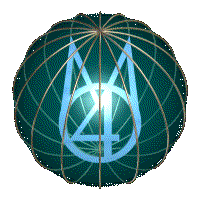 M40's
Home Theater Page - (A Millionaire's Home Theater
on a Thousandaire's Budget)
M40's
Home Theater Page - (A Millionaire's Home Theater
on a Thousandaire's Budget)All Text, Graphics, Animations, Video, and Commentary on this website was created by, and is the intellectual property of m4040@m4040.com. All Rights Reserved. Unauthorized reproduction is punishable by up to a $500,000 fine or 5 years imprisonment for a first offense, and up to a $1,000,000 fine or up to 10 years imprisonment for subsequent offenses under the Digital Millenium Copyright Act (DMCA). Requests for use of this material should be forwarded to m4040@m4040.com.
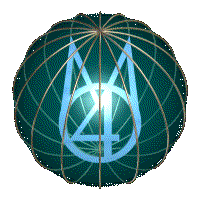 M40's
Home Theater Page - (A Millionaire's Home Theater
on a Thousandaire's Budget)
M40's
Home Theater Page - (A Millionaire's Home Theater
on a Thousandaire's Budget)
Disclaimer: This site is my own little corner of the worldwide web. It is, and will continue to be under constant construction. It is built solely for my own amusement, so if you don't like it for any reason, you can feel free to never come back. Any views, opinions, and any and all content is my own unless otherwise labeled. Most, if not all of the tools, bits of code, etc are credited where deserved.
This page is a documentary of the construction of my home theater. Before embarking on my quest for true home theater experience, I did quite a bit of research on projectors, screens, sound, room dynamics, etc. Hopefully I can save some of you a little time and trouble (and a LOT of money) by imparting what I believe to be the important aspects of theater along with some of the better deals to be had.
This page is still under construction, but covers the following topics
Projector Considerations and Suggestions
The things that you need to consider when purchasing a projector are Resolution, Brightness, Contrast Ratio, and of course... Cost.
Let's examine each of these and how it affects your home theater.
Resolution: Resolution is going to determine the overall clarity of what you see on the screen. A TV picture is made up of thousands of tiny squares called pixels. The old analog picture tubes had 640 by 480 pixels of resolution. The newer digital screens have 800 by 600 pixels, and therefore produce a better, clearer picture. Today High Definition is the name of the game, and all channels will eventually be broadcast in high definition (within a few years). Anyone buying anything less than high definition should have their head examined.
The industry is using all kinds of terminology to essentially sucker the uneducated into buying lesser systems for inflated prices by pitching terms like "High Definition Ready", and "High Definition Compatible". Neither of these designate an actual high definition screen on the product... do NOT fall for these terms!
The industry seems to have settled on two types of signals, and your TV (or projector) had better be able to read both. These signals are called "1080i" and "720p". These mean 1080 lines of interlaced scanning resolution or 720 lines of progressive scan resolution. An interlaced scan refreshes every other line on every other scan (essentially paints the odd lines of the picture, then goes back to the top and paints the even lines of the picture... 30 times per second). A 720p signal is progressive scan. This is what your computer monitor does. It paints every line of the picture from top to bottom... 30 times per second). 720p gives a clearer picture, but can appear a bit jumpy during intense action scenes. 1080i sacrifices some clarity for much smoother action. I don't favor one or the other... just make sure that whatever you buy can reproduce both!
As for the overall projector resolution, you'll need at least a 1024 x 768 NATIVE image capability. The "native" resolution is what is important! There are some shady specs out there that claim "up to 1024 x 768", but then have the "native" resolution in fine print at 800x600. This will not give you high definition! Make sure of what you are buying!
Brightness: Brightness is VERY important. This value is usually expressed in "lumens". For typical home theater use, you will want a bare minimum of 1500 Lumens. Anything less will require a very dark room (fine if it's in the basement with no lights on, but for most home theater applications, brighter is better! The reason for this is simple... you CANNOT PROJECT BLACK! Black is the lack of light, and therefore, black parts of the picture will only be as dark as your screen (more on this in the section about screens). This is also affected by your Contrast Ratio (see below).
Contrast Ratio: Contrast Ratio is the difference between dark and light areas of the image. A higher contrast ratio allows darker dark colors and brighter light colors. This is expressed as a ratio of X:1. Good contrast ratios are usually at least 1000:1, meaning that the white areas are 1000 times brighter than the black areas of the picture. A projector equipped with a "DLP" chip can often produce contrast ratios of 2000:1 or better. The DLP chip was invented by Texas Instruments, and it stands for Dynamic Light Processing". It is far superior to the LCD technologies when it comes to home theater applications.
Cost: Cost is what it's all about, right? I did a LOT of reading about home theaters and read MANY recommendations. Most, predictably, were written by those who sell high end home theater systems and they all recommended projectors costing anywhere from $3,000 to over $10,000. This is quite simply... bullshit. There is quite a range of projectors in the $1,000 ballpark that are exceptional for home theater use.
Summation: You're looking for a relatively low-cost DLP projector with a Brightness rating of 1500 lumens or higher, a contrast ratio of better than 1000:1 and at least 1024x768 native resolution. I went with a BenQ projector. You'll find that they offer all of the qualities I have listed at a reasonable price. I have a model PB6200, which is a DLP projector with 1024x768 native resolution, it has 1700 lumens of brightness, a 2000:1 contrast ratio, and best of all... can be found for less than $1,000!
Screen Considerations and Suggestions
The things that you need to consider when purchasing a screen are reflectivity and shade (white, grey or silver). This is based mainly on the type of room it will be used in and the projector it is used with. Screens have different levels of reflectivity (expressed as 'Gain") and thus they send more or less light back to your eyes. The highest levels of gain seem to suffer from directional problems (if you are sitting at an angle to the screen, it will appear dim or washed out, as it reflects lots of light directly back along a straight line). The flat white and gray screens do not suffer this issue. White reflects more light than gray, but does not appear as black in dark areas of the image. Remember that the black areas of your picture will only be as dark as the screen! As such, a choice between white or gray screen should be based on how bright your projector is, and how dim the room will be. For most applications a flat white screen will do. There are quite a few Home Theater Screens out there costing many hundreds or even thousands of dollars... these are NOT WORTH YOUR MONEY! You should be able to find a screen for a few hundred dollars or less. I chose a Da-Lite model B manual wall screen. It has an overall size of 69" in height by 92" wide (about 120" diagonal measurement... that's one big TV!!!). Total cost was under $200.
Sound System Considerations and Suggestions
There's a LOT of sound systems on the market and I really can't do much to steer you in any one direction but I CAN help with some suggestions.
First, you should determine what you want to use the system for. A projector, unlike a television, does NOT have speakers to provide sound with the picture. You WILL need some form of sound system. If you are only using the sound system for the theater (not as your primary stereo system for music) then there are a lot of smaller home theater systems that will serve admirably. What kind of sound are you looking for? Do you like to listen to crisp, clear sound with rich bass, but don't need to have the whole block enjoying your theater? If so, then you can probably find a system in the $300-$500 price range that will provide rich, room filling sound in a small to mid-sized room. For very large rooms, or for those who want to knock pictures from their neighbors walls, you're looking at anywhere from $1,000 to $5,000.
Wattage is a key factor, but many wattage specs out there are pure bullshit. I've heard 500 watt systems that outperform 1000 watt systems. The key here is to go out and actually listen to them. Go to Circuit City, Best Buy and the like, and actually test for yourself. Crank them up and see how they handle the volume. Does the bass get muddy at higher volumes? Does the system lose the crisp highs when you crank it up? It may annoy some of the other shoppers, but that's why they have these systems set up in the store.
I recently purchased a system for my sister. It is an AM/FM CD/DVD/MP3 player and amplifier with 5 speakers and a subwoofer. It was rated at 700 watts and comes complete with everything you need to set it up right out of the box. It cost all of $350 and provided excellent surround sound for a medium sized living room. Besides that it is relatively compact. The whole amplifier unit is about the size of your average DVD player. The 5 speakers were each a little smaller than a 1 liter bottle. The subwoofer unit was about the size of a briefcase. In the interest of hiding away speakers in unobtrusive locations without sacrificing sound quality, this system was exceptional.
My system is more the type used to cause whiplash and nosebleeds, although it's rare that I turn it up. It's been built over the course of many years, so it's a conglomerate of manufacturers and technologies. A few things that I learned may be of use though. At one point I had added a dual voice coil, self-powered subwoofer. A dual voice coil subwoofer can supposedly be hooked up to both the left and right channels simultaneously. This does in fact work, BUT, I found that the bass gets muddy because you have one cone trying to produce two signals at the same time. I added a second unit of the same type, and hooked one to each channel, and it really makes for much better bass. Another tip I have can really make your super high frequencies explode. Radio shack carries "piezo tweeters" for about $7/ea. These are small (about 3" square), and have no magnet. Without a magnet, these really can't be blown like standard speakers. They also cannot reproduce any signal except ultra-high frequencies (the letter "s", cymbal crashes, etc). As such these do not require a crossover to wire them in. I wire them directly in series with my front and rear channel speakers! They don't steal any noticeable wattage from your regular speakers, yet they really add a lot to your high end. Probably the best $30 I ever spent. They are VERY directional, so they have to be aimed strategically.
Room Considerations and Suggestions
When choosing the room for your home theater, you'll need to consider the ambient light levels. As I've stated in the previous sections, it's not necessary to have a completely dark room, but a dimmed room definitely helps. The main objective is to have no light that aims directly at the screen. I chose to mount my screen on the Southern wall of my living room. This ensures that sunlight that enters from my windows can never shine on the screen. As for the windows in the room, I have drapes that I can close if necessary, but I seldom need to close them completely. Another consideration is where you're going to hang the projector. My projector will fill my 10 foot screen nicely when mounted about 12 feet from it. There are quite a few ceiling mounts sold for projectors ranging from about a hundred bucks to several hundred. Don't waste your money... build a hanging shelf for it.
Other room considerations include what kind of seating you're going to have, but I'll leave the decorating up to you. I recommend some nice, leather recliners.
The final consideration is going to be your sound system. How much space will be required for speakers, how will they be wired, how will the system sound in the room? How will bass disperse throughout the room from your woofers? How should the more directional treble tones be directed ( drivers and tweeters should be "aimed" at the intended audience ). If the room has hardwood floors or is otherwise too acoustically rich, you may need to think about a large area rug or carpeting to dampen any echo.
M40's Theater and Personal Picks
Here is a picture of my home theater. There's a couple recliners and a couch somewhat visible in the lower portion of the picture. I have a string of lights that runs behind the curtains and along the top of the screen. Whereas they are effectively behind the screen, they don't wash out the picture and provide some nice, indirect lighting (these are washed out somewhat by the flash... which I had to mute to keep from washing out the screen!). I also have a relatively dark lampshade on a lamp at the back of the room. I've found that as long as I'm careful to keep any light from shining directly at the screen, I can have plenty of light in the room without hurting the picture.

This is the bar I built at the rear of the room. It's still under construction (have yet to poly it up), but you get the idea. You can use this several ways. You can sit at the bar and watch a game (with the stools as shown), you can pull a couple stools around the front, and use it like a table or you can pull the stools all to the front and then stand behind it to tend bar. The top is polished marble (actually marble floor tiles). They have not yet been permanently set, but will be after I finish all the woodwork.

I will post more later as I complete this project.
Projector vs. Plasma? (you gotta be kidding!)
Everyone pretends that
plasma screens are so incredible. They have actually become some sort of
numbskull status symbol. To me, they say of their owners, "this jerk has more
dollars than sense".
Let's face it, plasma screens have shitty picture quality, horrible operational
life expectancies, and are 5 to 10 times the price of the better DLP systems.
Every time I see the plasmas on display in stores (and homes), I just have to
laugh. They are grainy, or pixelated for those of us who speak "computer geek".
They have substandard contrast ratios (light to dark differentiation), often in
the range of 500:1, and some as high as 1000:1. My projector sports a 2000:1
ratio... twice as high.
I'd buy a standard rear projection DLP set over a plasma ANY DAY. For those
folks who think it's nifty to have a really flat screen you can hang on the
wall, my projector screen is thinner than any plasma set!
Let's do a quick comparison between a high end plasma and my projection system.
|
FACTOR |
PLASMA SET |
PROJECTOR SETUP |
|
Unit Cost: |
$7,000-$10,000 |
$1000/projector, $250/screen |
|
Contrast ratio: |
1000:1 |
2000:1 - take that ! |
|
Power consumption: |
650 watts |
250 watts – it just gets better and better... |
|
Picture quality: |
shitty, pixely, grainy |
awesome, clear hi-def image |
|
when picture goes: |
throw it away |
change the bulb |
|
wow factor: |
mediocre |
huge ... why? See below |
|
|
|
|
|
...and finally |
|
|
|
|
|
|
|
Screen Size: |
60" |
120" - eat my shorts |
Note on Screen Size:
In reality, a projector can throw images of 20 feet or more if you want to spare
the wall space. It all just depends on how far back you hang the projector. I
chose a 120" screen and image size as it is fitting for the room it's in.
Some Notes About Plasma Screen Life Expectancies
Almost none of the plasma screens produced around the 2000 to 2001 time frame
are still in service. They are junk in a landfill. These were $10,000 to $20,000
units and they worked for all of 4 or 5 years before shitting the proverbial
bed.
This caused the plasma manufacturers some real headaches. Even though their
prices were dropping, all but the most dim-witted among us were looking at
bigger and better emerging technologies such as DLP. Try as they might, they
couldn't hide the short life expectancy, and word gradually got around, mostly
word of mouth (Note: If I paid ten grand for a TV and it irrepairably crapped
out after a few years, I'd be screaming from the rooftops!).
Although their technologies have gotten a LITTLE better, you cannot change pure
physics. The degradation rates for the gases when energized to plasma state is
the same, and thus the life expectancy cannot be much longer.
The plasma manufacturers have decided to counter these factors by simply LYING.
Almost all of the big players are now claiming that their plasma sets will last
for 60,000 hours. Do they guarantee this? Do they have a 60,000 hour warantee?
HELL NO!! They know full well that these systems will be underneath public golf
courses within 5 or 6 years at the most. They're banking on the fact that if you
were fucking stupid enough to buy a plasma set in the first place, that you'll
be too idiotic to realize they lied to you!
Summation:
I have a bigger, clearer, flatter and higher contrast picture in a system that
never fails in the "wow" factor. I have it at less than 1/5 the price of a
plasma, and I'll still have it long after the plasma screens have fried
themselves to cinders.


 CLICK HERE TO RETURN TO SELECTIONS PAGE
CLICK HERE TO RETURN TO SELECTIONS PAGE